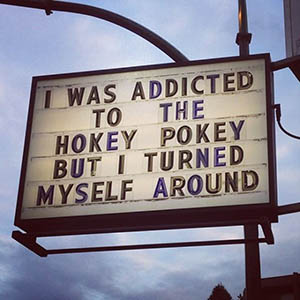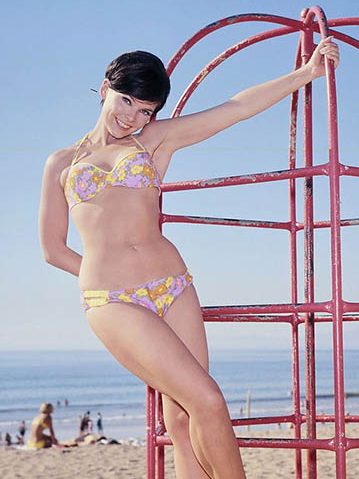OK, not all millennials are like this but there are an awful lot of them that are. I worked for an engineering firm a few years back that was trying to hire a summer software intern but not a single candidate was willing to work a forty hour work week.
Guess what’s in the box.
This may be the most extreme case of over packaging I’ve ever seen. The container makes it look like it’s something of great value but in reality it contains nothing more than a piece of tempered glass film used as a screen protector for a camera. Sandwiching it between a couple of pieces of cardboard would have worked just as well but the box does add a bit of extra class to the product.
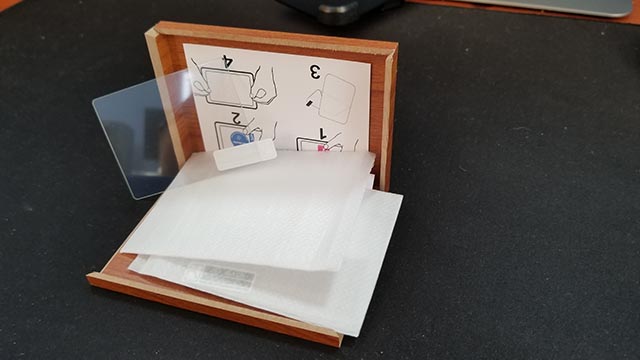
As for the screen protector itself; it’s top quality and comes with the appropriate cleaning pads to clean your camera’s screen before installation. I’m really pleased with this and can highly recommend it. $9.99 is a small price to pay to insure that the touch screen on the back of my camera is not damaged.
Here’s the link if you’re interested: Screen Protector
I got pulled into one of those click-bait slide shows this morning showing pictures of stars “like you’ve never seen them.” One of the pictures was of a Yvonne Craig who played Bat Girl in the 60’s television series Batman. She was quite lovely, curvy in all the right places and was wearing a bikini showing off her killer body. Being a guy, I was curious if she ever posed nude so I did a Google search. Somehow I ended up typing Yvonne De Carlo (Lily Munster from the Munster’s TV show) instead of Yvonne Craig while doing the search.
Who knew there was such a thing a Munster’s porn?
While somewhat disturbing, some of it was actually quite creative; featuring the various members of the Munster family involved in all sorts of sexual situations.
It always amazes me that no matter what you can think of, someone, somewhere will think that it’s a good candidate for a pornographic treatment. I guess it’s true when they say “it takes all kinds.”
About a month ago we had a dead tree taken down and we decided to keep the mulch to use around the property. Since we are entering snow season, I was afraid that we’d have a major snow storm before I got a chance to take care of the pile, which would make things really tough when it came time to plow the driveway. Luckily, the weather today was just perfect to do that type of work so I spent the afternoon shoveling mulch into a wheelbarrow and depositing the mulch on a path down our hill. It went well but it was hard work.
The picture of the pile doesn’t do it justice since it’s taken from above which makes the pile looks smaller than it actually was.
One of my neighbors in the next town over was trying to recruit volunteers to help out at the National Day of Mourning in Plymouth on Thanksgiving.
From his posting:
“Since 1970, Native Americans and our supporters have gathered at noon on Cole’s Hill in Plymouth to commemorate a National Day of Mourning on the US thanksgiving holiday. Many Native Americans do not celebrate the arrival of the Pilgrims and other European settlers. Thanksgiving day is a reminder of the genocide of millions of Native people, the theft of Native lands, and the relentless assault on Native culture. Participants in National Day of Mourning honor Native ancestors and the struggles of Native peoples to survive today. It is a day of remembrance and spiritual connection as well as a protest of the racism and oppression which Native Americans continue to experience.”
The guy’s white, in his sixties and lives in a 600K house.
What’s wrong with these people? They’re never happy unless they’re raining on someone else’s parade. Sure bad things were done to the Indians, but it was hundreds of years ago and none of us had anything to do with it. Conquering and displacing others has happened throughout history. It may not be right, but it’s the way the world works.
If he really wanted to signal his commitment to the cause, he could start by selling his house and donating it to the native peoples to make up of the theft of Native lands.
Happily, no ones seems to have volunteered to help him on his mission. Unhappily, given past history, it’s more likely that people didn’t want to give up their Thanksgiving instead of people thinking the guy is just crazy.
I just finished the process of installing an SSL certificate on my website and since I ran in to a few issues along the way, I thought I’d document the process here in the hope of saving someone some time and headaches in the future.
I use InMotion Hosting for my domain provider but since the majority of the install process uses CPanel, I suspect that what I’ve done will apply to other providers as well.
To perform the install of the certificate you will need SSH access to your site using Putty and also FTP access using the FTP program of your choice.
First open PuTTY and enter in the host name and port for your site. In my case the host name was carnali.com and the port was 2222.
On the left side of the PuTTy dialog select Connection > SSH > Auth. Use the browse button to load your private key file (generated while you were setting up your site for SSH access) and then press the ‘Open’ button.
A console window will open and you will need to enter the user name and SSH password for your site.
The process is as follows:
Download the getssl script from github using the following command:
curl –silent https://raw.githubusercontent.com/srvrco/getssl/master/getssl > getssl ; chmod 700 getssl
Add a user agent to the getssl script using the following:
sed -i ‘s/curl -k/curl -Aagent -k/’ ./getssl
Create a directory for the configuration files using the following command. (Make sure you replace www.carnali.com with your own domain name)
domain=www.carnali.com; ./getssl -c $domain
Enter the following commands to generate the needed configuration files:
configFile=.getssl/$domain/getssl.cfg; sed -i ‘s/SANS/#SANS/’ $configFile
echo ‘CA=”https://acme-v01.api.letsencrypt.org”‘; >> $configFile
echo “ACL=(‘public_html/.well-known/acme-challenge’)” >> $configFile
./getssl $domain
Next, launch your FTP program, navigate to the .getssl/www.carnali.com folder (again substitute your own domain wherever carnali.com occurs) and download:
www.carnali.com.crt
www.carnali.com.key
chain.crt
Log in to your websites CPanel interface and navigate to ‘SSL/TLS > Manage SSL Sites’
Go to the ‘Install an SSL Website’ section and do the following:
Select a Domain: carnali.com
Copy and paste the contents of www.carnali.com.crt to the Certificate section.
Copy and paste the contents of www.carnali.com.key to the Private Key section.
Copy and past the contents of chain.crt to the Certificate Authority Bundle section.
Press the ‘Install Certificate’ button.
That should be it. Open a web browser and enter https://www.carnali.com to see if you can connect without errors.
If you do have a problem DIgiCert has a nice page where you can enter your domain and perform a check on the newly installed certificate.
When I did my own certificate installation I initially could not get it to work. When I attempted to go to my site I would see invalid certificate errors even though the certificate appeared to match the domain name. I ended up figuring out that I needed to use www.carnali.com during the certificate generation process instead of carnali.com. This is required because Lets Encrypt does not yet support wildcard certificates and requires an exact match for the domain name. This also prevents you from using the certificate for subdomains on your server. The good news is that Let’s Encrypt will start to support wildcard certificates in January of 2018 so this problem should go away.
I ran into a strange problem today. I’m setting up a new system and I wanted to place shortcuts to Windows Store applications on the desktop. To do so, I searched for the program in the start menu, and then attempted to drag the icon on to the screen. When I did this I was greeted with a strange looking icon.
Even worse, clicking on the icon would just open a folder on the desktop instead of launching the desired program.
With a bit of research I found that if you want to create a desktop icon for a Windows Store application you need to do things a little differently. First, press the Windows key and the ‘R’ key simultaneously. This will bring up the Run dialog. In the Run dialog enter the following: shell:AppsFolder then press OK.
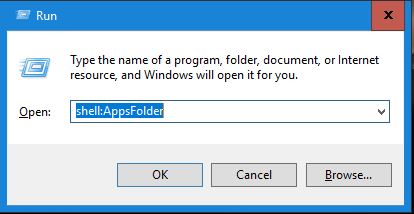
This will open the Applications folder on your desktop and from here you can just find the appropriate application icon and drag it on to the desktop. Problem solved.